DOWNLOAD APPs for
OCULUS QUEST
DOWNLOAD APPs for
OCULUS QUEST

THE ASTRAL OVERVIEW EFFECT PROJECT
How to play Video VR on the Quest:
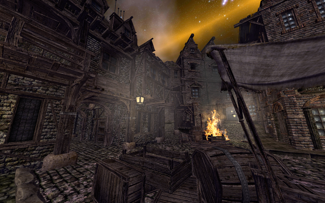
Please help make lucid dreams come real
Sponsorship donations will go to directly to Jurgen Ziewe via 3D Illustrations Ltd
To Download the APK Apps to your Oculus Quest you will need to download VRSideloader from Headjack for Apple Mac or PC which is free.
Alternatively you can use SiderQuest VR which also gives you instructions and a video of how to install it and use it.
On the Apple Mac you can use Android File Transfer and with the Quest connected to your Mac simply drop the files into the open window. You may have to restart the Quest. Look at the video on the left on how to play it back in VR.

Video Comentaries to these apps:
To Download the VR Movie files (.mov) to your computer, click and in the new window right click on the Play bar and select
“save video as”
Then follow the procedure on the right.
For viewing VR Videos on PC see below.

To download, click on the image. It appears on a new window.
Click on the “Download” button top right and select “Direct Download” to save file to your desk top. when you saved it on your computer copy it to your headset (On the Mac use the “Android File Transfer” app.
On a PC simply drag it to your Headset which appears like an external drive on your desktop (click on the video at the top left).
Getting into the Oculus Quest:
Please download and unzip before uploading to the Quest
To Download the VR Videos please click on the image below:
Left:
Virtual Reality Playable Apps -
Download and for use with Sidequest
Latest VR Video